Quickstart
Create your free ZapEHR Developer account:
Developer Console
Your ZapEHR Developer account invitation comes as a password reset email. After setting your password, you will be redirected to the Developer Console. The Developer Console provides a simple user interface to:
- View and create FHIR resources
- Invite Developers to your ZapEHR Project
- Deploy and monitor Zambda Functions
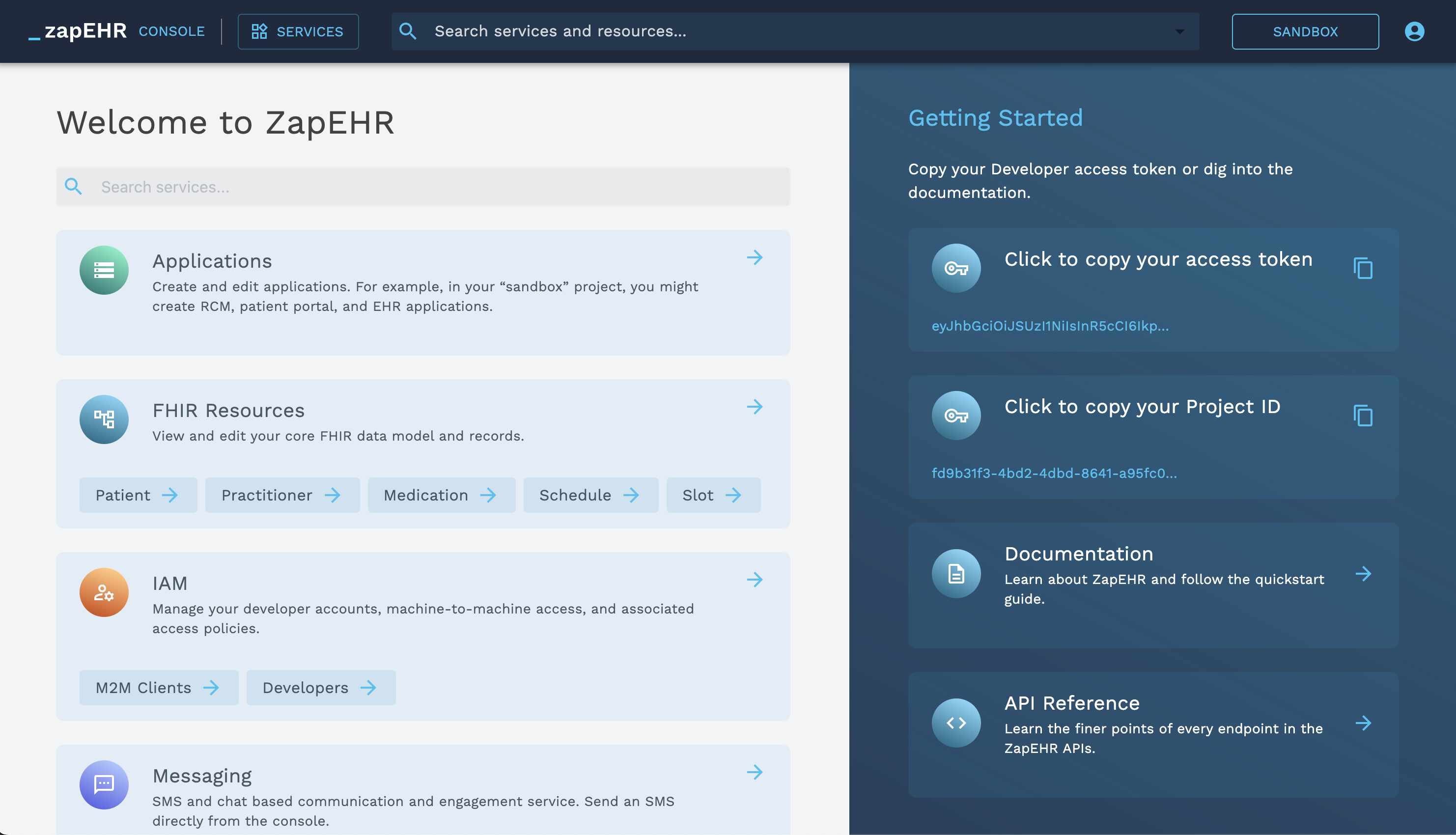
Postman Collection
The ZapEHR Postman collection provides a path for making API calls to all of ZapEHR's endpoints with just a few clicks. Click, the "Run in Postman" button below to fork the collection:
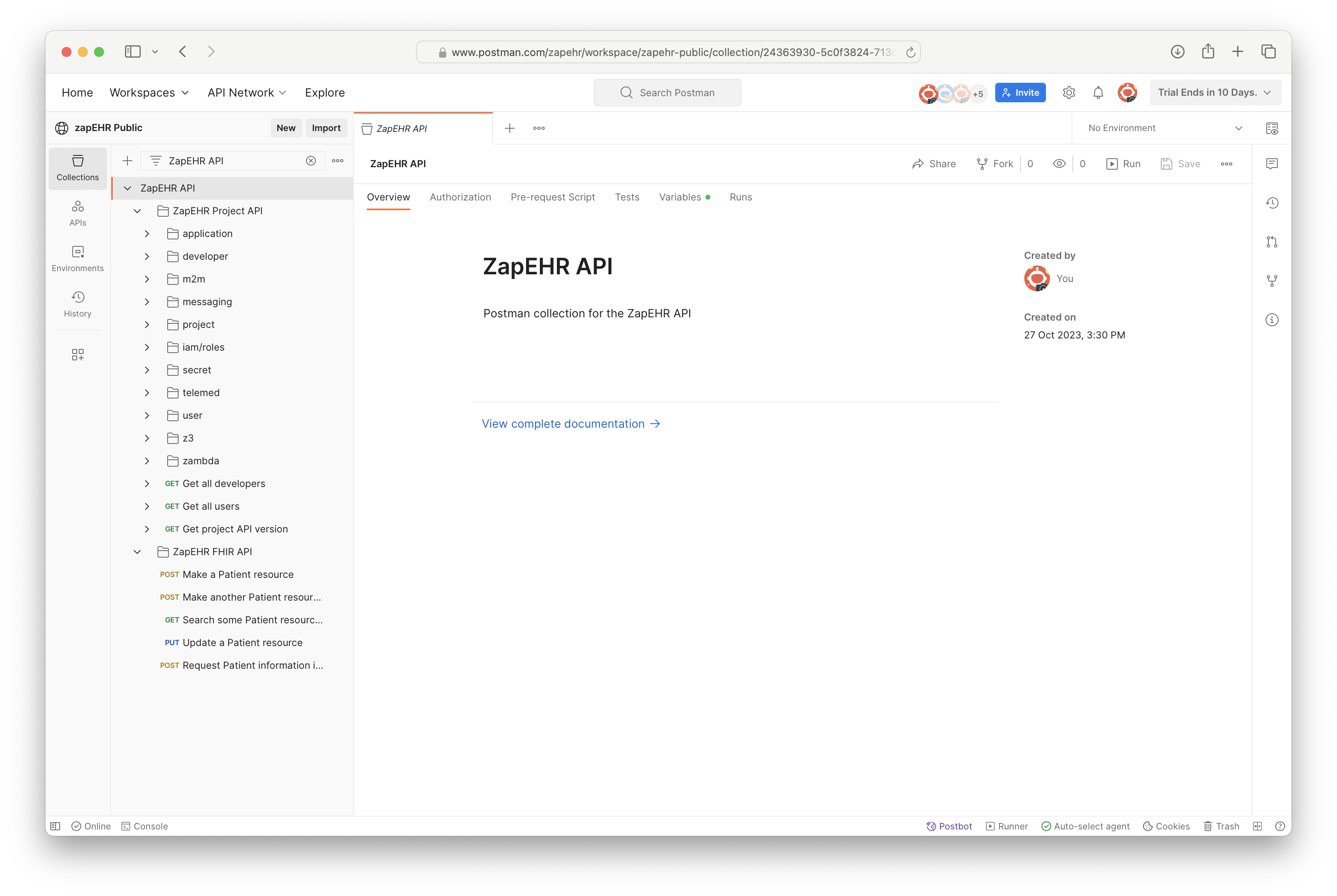
To use the API requests in the Postman collection, you must also use the ZapEHR Postman environment and configure two of its environment variables. These environment variables are used for authentication with the ZapEHR APIs. In the left-most menu in the Postman UI, select "Environments", then choose "ZapEHR API Environment".
You will find placeholders that need to be set for the following variables:
bearerTokenprojectId

On the ZapEHR Developer Console (opens in a new tab) landing page, you'll find buttons you can click to copy both your Developer access token and Project ID. Paste them into the matching environment variables in the Postman environment.
Finally, in the top right of the Postman UI, select the "ZapEHR API Environment" by clicking the dropdown that has "No environment" selected.
Ottehr — The Open Source Telehealth EHR
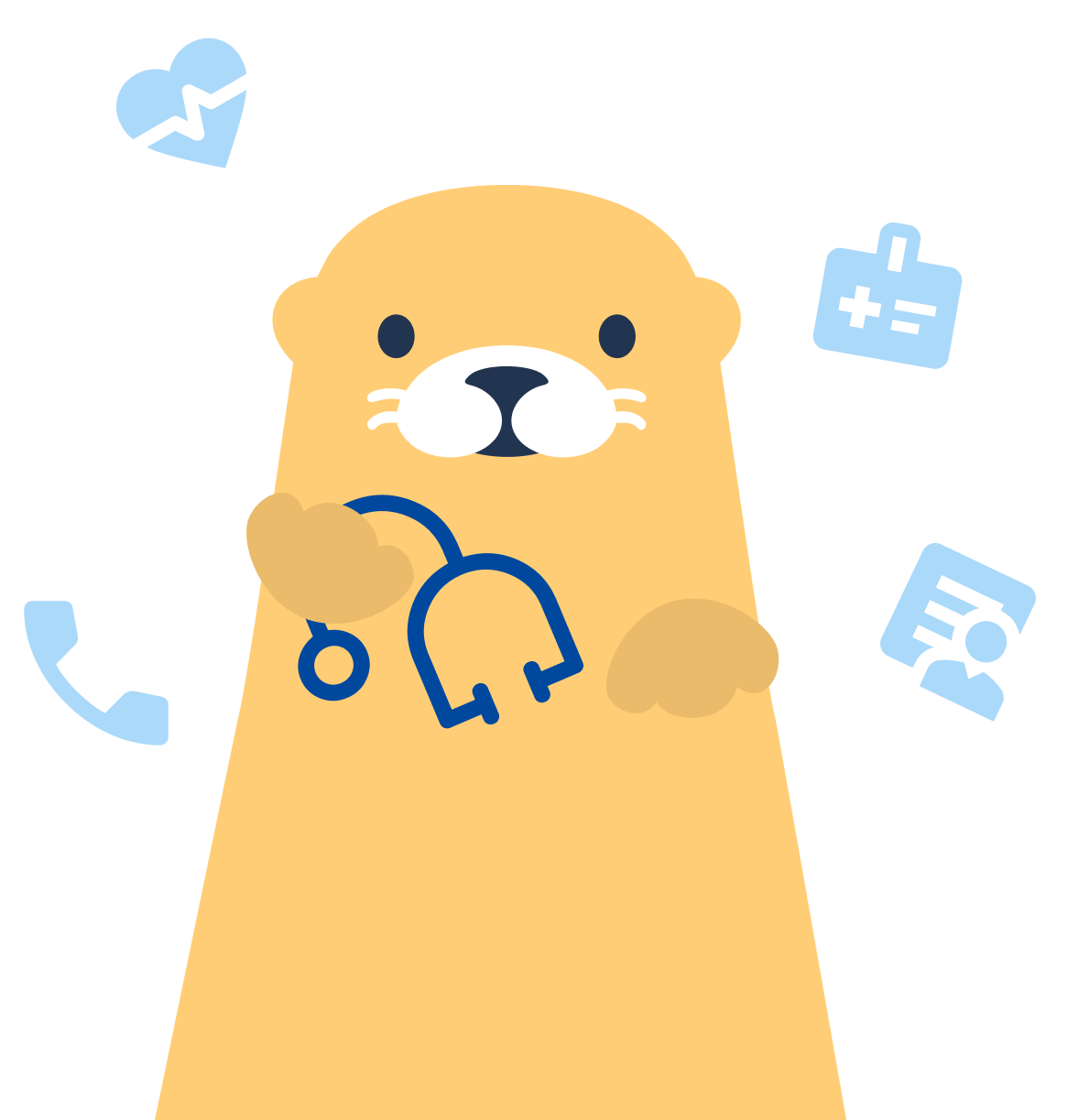
Ottehr (opens in a new tab) is an open source telehealth EHR that runs on ZapEHR, showing off much of its functionality. Forking the Ottehr repository is the fastest way to get started with building apps on ZapEHR.